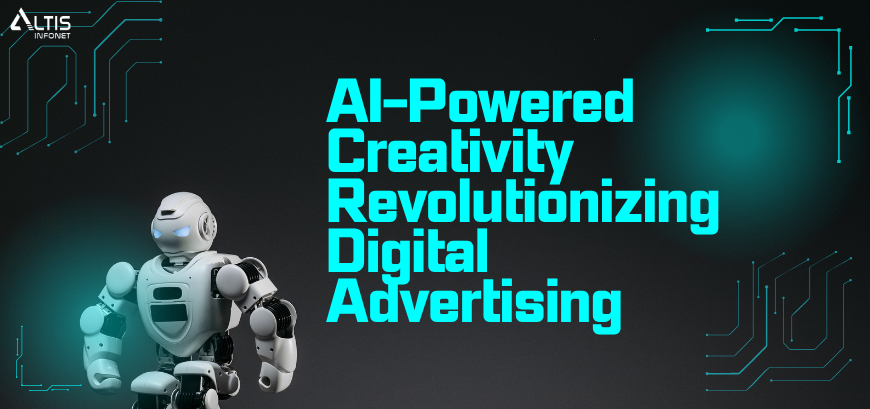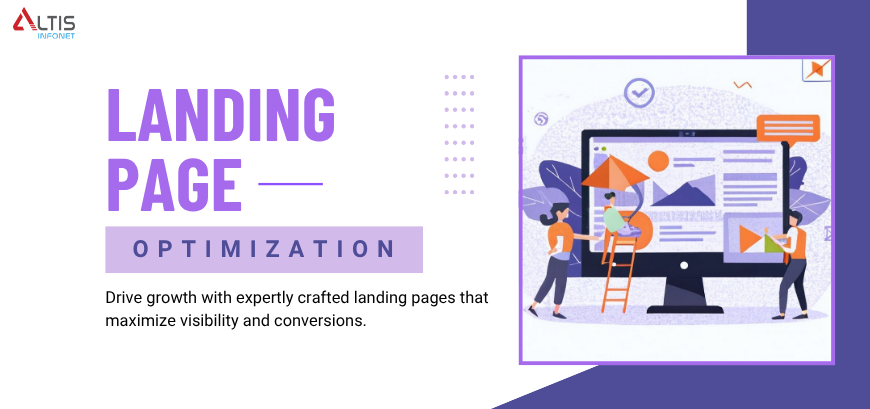Google Search Console is a vital resource for website owners, delivering key insights into your site’s search performance and helping you identify areas for improvement. However, even experienced users can make mistakes when using this tool. Here are three common Google Search Console mistakes to avoid:
1. Ignoring the Crawl Errors Report
One of the most important reports in Google Search Console is the Crawl Errors report. This report shows you when Google has encountered problems crawling your site. If you ignore this report, you may miss important issues that could be negatively impacting your site’s search rankings.
Common crawl errors in Google Search Console include:
- 404 errors: These errors occur when Google tries to reach a particular page on your website that has either been deleted or is no longer available. As a result, Google cannot retrieve the content, leading to a failed attempt at indexing or crawling that particular page.
- 500 errors: These errors suggest that an issue has occurred on the server side, preventing the server from fulfilling the request. This could be due to various factors such as server misconfigurations, temporary unavailability, or overload, which cause the server to be unable to process the request properly.
- Robots.txt errors: These errors arise when there is an issue with your robots.txt file, which controls how search engines like Google can crawl and index your website. If the file is incorrectly configured, missing, or contains syntax errors, it can block search engines from accessing important parts of your site, leading to crawling and indexing problems.
- Fetch errors: These errors indicate that Google was unable to retrieve or access a specific page on your website. This can happen due to various reasons such as server issues, incorrect URL configurations, or restrictions placed on the page, preventing Google from fetching the content for crawling and indexing.
To fix crawl errors in Google Search Console :
- Check your robots.txt file: Make sure that your robots.txt file is correct and doesn’t block any important pages.
- Fix broken links: If you have broken links on your site, fix them as soon as possible.
- Check your server logs: If you’re encountering server errors, review your server logs for additional details.
- Submit a sitemap: Submitting a sitemap to Google Search Console can help Google discover new pages on your site.
2. Not Using the Mobile Friendliness Test
Google has been placing increasing emphasis on mobile-friendliness. If your site is not mobile-friendly, it may not rank well in mobile search results. The Mobile Friendliness Test in Google Search Console can help you identify any issues with your site’s mobile-friendliness.
Common mobile-friendliness issues include:
- Small text: The text on your website should be sufficiently large and clear to ensure it is easily readable on mobile devices. This is crucial for providing a positive user experience, as small or poorly sized text can cause visitors to zoom in or struggle to read the content, potentially leading to frustration and a higher bounce rate.
- Touch target elements: The interactive elements on your website, such as buttons, links, and forms, should be adequately sized to allow users to tap them easily with their fingers on mobile devices. Ensuring these elements are large enough helps improve accessibility and user experience, as small or closely spaced elements can lead to accidental taps and make navigation more difficult for mobile users.
- Viewport settings: Your website’s viewport settings need to be properly configured to ensure that it adapts and displays correctly across various screen sizes, including desktops, tablets, and mobile devices. Correctly setting the viewport allows your site to scale and adjust its layout, making content accessible and visually appealing regardless of the device being used, thus enhancing the overall user experience.
To make your site mobile-friendly:
- Use responsive design: Responsive design allows your site to adapt to different screen sizes.
- Avoid Flash: Flash is unsupported by a number of mobile devices.
- Test your site on different devices: Test your site on a variety of mobile devices to ensure that it works properly on all of them.
3. Not Tracking Your Site’s Performance
Google Search Console provides a wealth of data on your site’s performance in search results. By tracking your site’s performance, you can identify areas where you need to make improvements.
Key performance metrics to track include:
- Impressions: The frequency with which your site shows up in search results.
- Clicks: The number of times users click on your site’s search results.
- Click-through rate (CTR): The proportion of impressions that result in clicks.
- Average position: The average position of your site’s search results.
To improve your site’s performance:
- Optimize your content: Focus on developing high-quality, valuable content that resonates with your target audience. This requires understanding their needs, preferences, and challenges, and producing content that effectively meets these criteria. By providing well-researched, informative, and engaging material, you not only attract the attention of your audience but also establish your authority in your niche. This approach enhances user satisfaction and encourages sharing, ultimately leading to improved visibility and search engine rankings.
- Improve your site’s speed: Ensuring that your website loads quickly is essential, as slow page load times can significantly hinder your site’s search rankings and overall user experience. When users experience slow page load times, they are more inclined to leave the site and look for quicker options. This not only results in higher bounce rates but also sends negative signals to search engines about the quality of your site. By optimizing images, minimizing code, utilizing browser caching, and employing content delivery networks (CDNs), you can enhance your site’s speed. A faster-loading website improves user satisfaction and engagement, contributing to better search engine performance and higher visibility in search results.
- Build backlinks: Acquiring backlinks from reputable and relevant websites is a vital strategy for enhancing your site’s authority and credibility in the eyes of search engines. Backlinks serve as endorsements, indicating to search engines that your content is both valuable and reliable. When other websites link to yours, it not only generates referral traffic but also boosts your site’s position in search results. To effectively build backlinks, focus on creating high-quality content that others want to reference, engage in guest blogging, collaborate with industry influencers, and actively participate in relevant online communities. A strong backlink profile can significantly boost your site’s visibility, making it more competitive in search engine rankings.
By avoiding these common mistakes, you can get the most out of Google Search Console and improve your site’s search rankings. Remember to regularly check your Google Search Console account for new data and insights.
Seeking an Outcome-Oriented Digital Marketing Firm?
Altis Infonet Pvt Ltd is a Web Development and Digital Marketing company with a focus on client servicing through knowledge-based solutions. Our team of experts will help make your digital dreams come true!