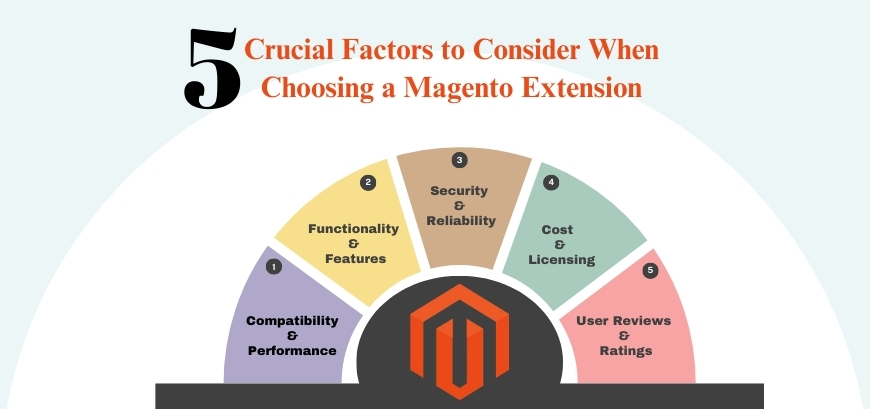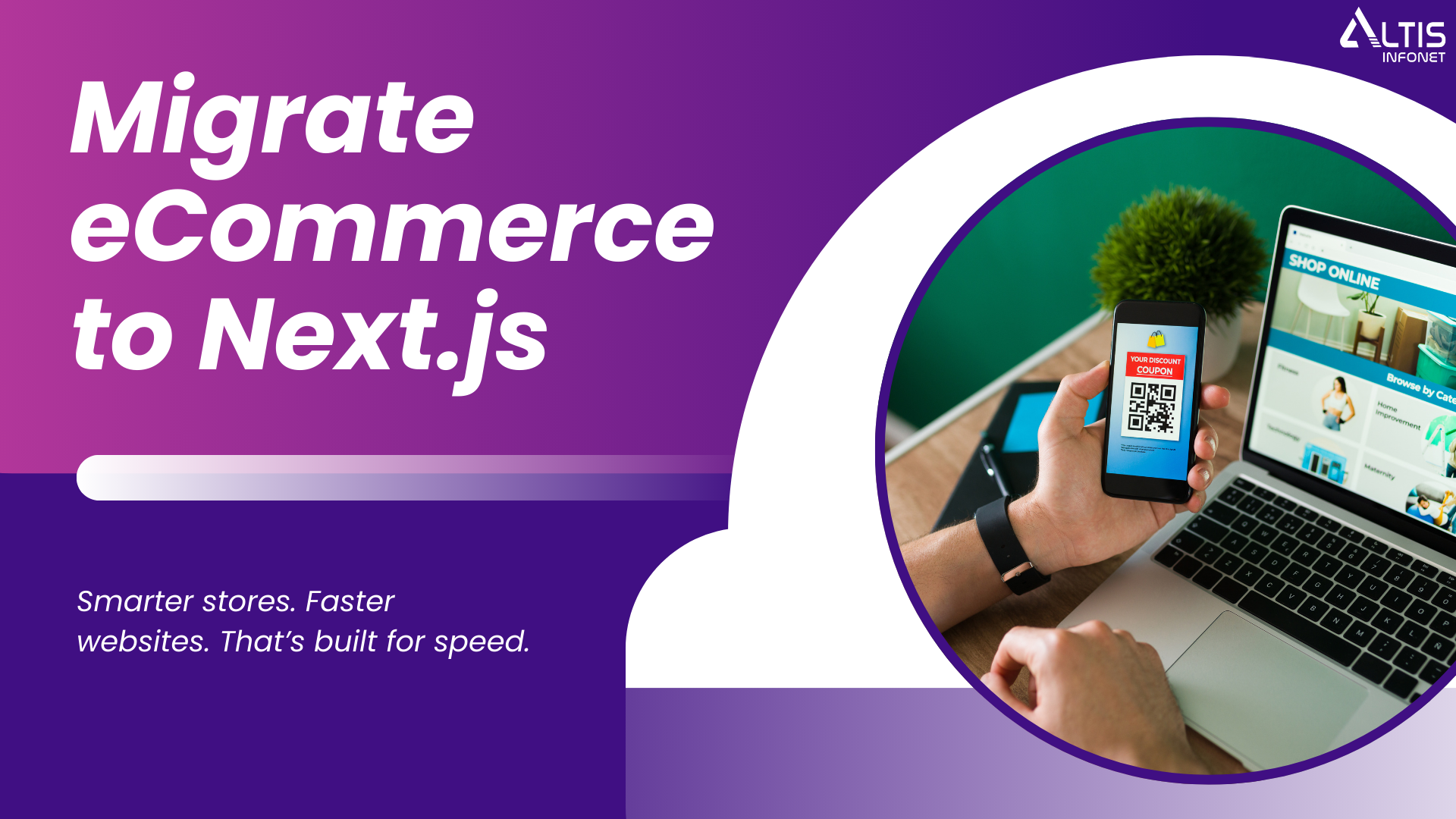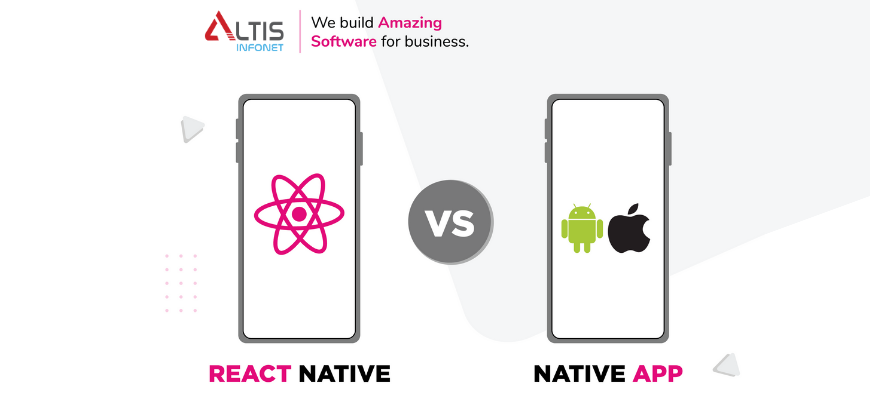Businesses can leverage Magento to design impactful and customizable online shopping experiences. However, to truly maximize its potential, you’ll often need to leverage the power of extensions. The extensive marketplace of extensions can make selecting the perfect ones for your unique needs a daunting task. In this comprehensive guide, we’ll delve into the five key factors to consider when selecting a Magento extension, ensuring you make informed decisions that drive your online business forward.
Understanding Your Unique Requirements
Before embarking on your extension journey, it’s crucial to have a clear understanding of your business goals and specific needs. Consider the following questions:
- Core Functionalities: What essential features are missing from your current Magento setup?
- Performance Optimization: Are you experiencing slow loading times or other performance issues?
- Security Enhancements: Do you need additional security measures to protect your store and customer data?
- Marketing and Sales Tools: What tools can help you improve your marketing campaigns and boost sales?
- Customer Experience: How can you enhance the overall shopping experience for your customers?
Once you’ve identified your specific requirements, you can start narrowing down your search for suitable extensions.
You can also read:- Conquering DevSecOps Implementation Challenges
5 Key Factors to Consider When Choosing a Magento Extension
1. Compatibility and Performance
- Magento Version Compatibility:
- Ensure the extension is compatible with your current Magento version (e.g., Magento 2.4.x).
- Check for future compatibility with upcoming Magento versions to avoid potential issues during upgrades.
- Performance Impact:
- Consider how the extension will affect your store’s loading speed and overall performance.
- Look for extensions that are optimized for speed and efficiency to minimize any negative impact on user experience.
- Resource Usage:
- Evaluate the extension’s resource consumption, including CPU and memory usage. Avoid extensions that heavily impact your server’s resources, as this can lead to performance degradation.
2. Functionality and Features
- Core Features:
- Identify the specific features you need, such as product filtering, advanced search, or one-page checkout.
- Ensure the extension provides these features without compromising performance.
- Customizability:
- If you need specific customizations, look for an extension that offers flexibility and customization options.
- This will allow you to tailor the extension to your unique business requirements.
- Scalability:
- Consider your future growth plans. Choose an extension that can scale with your business and handle increased traffic and product volume.
- A scalable extension will ensure your store can accommodate future growth without sacrificing performance.
3. Security and Reliability
- Security Certifications:
- Prioritize extensions from reputable developers with a strong track record in security.
- Look for certifications like PCI DSS compliance to ensure the extension adheres to industry security standards.
- Regular Updates:
- Ensure the extension provider offers regular updates to address security vulnerabilities and improve performance.
- Stay up-to-date with the latest security patches to protect your store from potential threats.
- Reliable Support:
- A reliable support team is crucial. Check the provider’s support channels (e.g., email, live chat, phone) and response time.
- Prompt and effective support can help you resolve any issues or questions you may have.
4. Cost and Licensing
- Pricing Model:
- Evaluate different pricing models, such as one-time purchase, subscription, or usage-based fees.
- Consider the total cost of ownership, including initial purchase, renewal fees, and potential customization costs.
- Licensing Terms:
- Understand the licensing terms, including the number of domains, stores, and users allowed.
- Check for any limitations or restrictions to ensure the extension aligns with your business needs.
5. User Reviews and Ratings
- Community Feedback:
- Read user reviews and ratings on the Magento Marketplace or other reputable platforms.
- Check reviews for insights into the extension’s usability, performance, and customer support.
- Developer Reputation:
- Look into the developer’s background and contributions to the Magento community.
- Consider their track record and customer satisfaction to ensure you’re dealing with a reliable provider.
Tips for Successful Extension Implementation
- Thorough Testing: Before deploying an extension in your production environment, conduct thorough testing to identify and resolve potential issues.
- Regular Updates: Keep your extensions up-to-date with the latest versions to benefit from bug fixes, security patches, and new features.
- Monitor Performance: Regularly monitor your store’s performance after installing new extensions. Identify any performance bottlenecks and take corrective action.
- Backup Your Store: Create regular backups of your Magento store before making any significant changes, including installing or updating extensions.
- Seek Expert Assistance: If you encounter any difficulties or have complex requirements, consider consulting with a Magento expert.
By adhering to these tips and choosing the right Magento extensions, you can greatly improve your online store’s features, performance, and user experience.
Seeking an Outcome-Oriented Digital Marketing Firm?
Altis Infonet Pvt Ltd is a Web Development and Digital Marketing company with a focus on client servicing through knowledge-based solutions. Our team of experts will help make your digital dreams come true!